AI-Native Tools Where Teams Work Smarter Together

The AI hype wave is still building momentum. We seem to have barely crested Gartner's Peak of Inflated Expectations, and now we’re observing the landscape. The Plateau of Productivity is still far ahead. Between us and it lies some kind of suspiciously dark ravine to cross. Yet AI news feeds deliver a couple of intriguing new tools each week, each promising to revolutionize how we work.
Teams are adopting these tools at wildly uneven speeds, creating chaos at times. One employee is able to spot model hallucinations while another dumps raw ChatGPT output into Slack. A third chimes in in the same thread with suggestions on how to modify the prompt. It's rarely articulated this way, but this friction quietly becomes a drag on team momentum. A sticky slime of new technologies.
But here's the hypothesis: when AI collaboration is implemented at the team level from the start, this friction almost disappears. AI agents simply turn on. Picture a product launch meeting where someone with an authoritative voice interjects over the intercom with budget warnings or legal precautions. Who is that? Ah, that's your AI assistant—call it Eddie, the cheerful onboard computer, or Marvin the Paranoid Android if you prefer. Now he will prove his point with diagrams, attention to the screen, please. The veterans barely notice the transition, but they spot the helpful comment and visualization.
Such workflows could be genuinely useful. Here, we examine nine AI platforms where collaboration isn't left to chance or stochastic fluctuations between different tools, but operates as an effective native pipeline. Where teams make AI smarter, and AI makes work more efficient.
Bridge
Bridge is our flagship development—a native AI agentic collaboration tool and project management environment that we're genuinely proud of. It smashes together messaging, task tracking, knowledge storage, and structured data into one seamless cockpit designed for how we believe real teams will work tomorrow. Today, we're working hard to show how these hybrid cyborg teams made up of humans and artificial intelligence agents can be so much more effective than traditional teams. Adopting Bridge could allow you to consider yourself part of an AI-based team that chose the right workflow from day one.
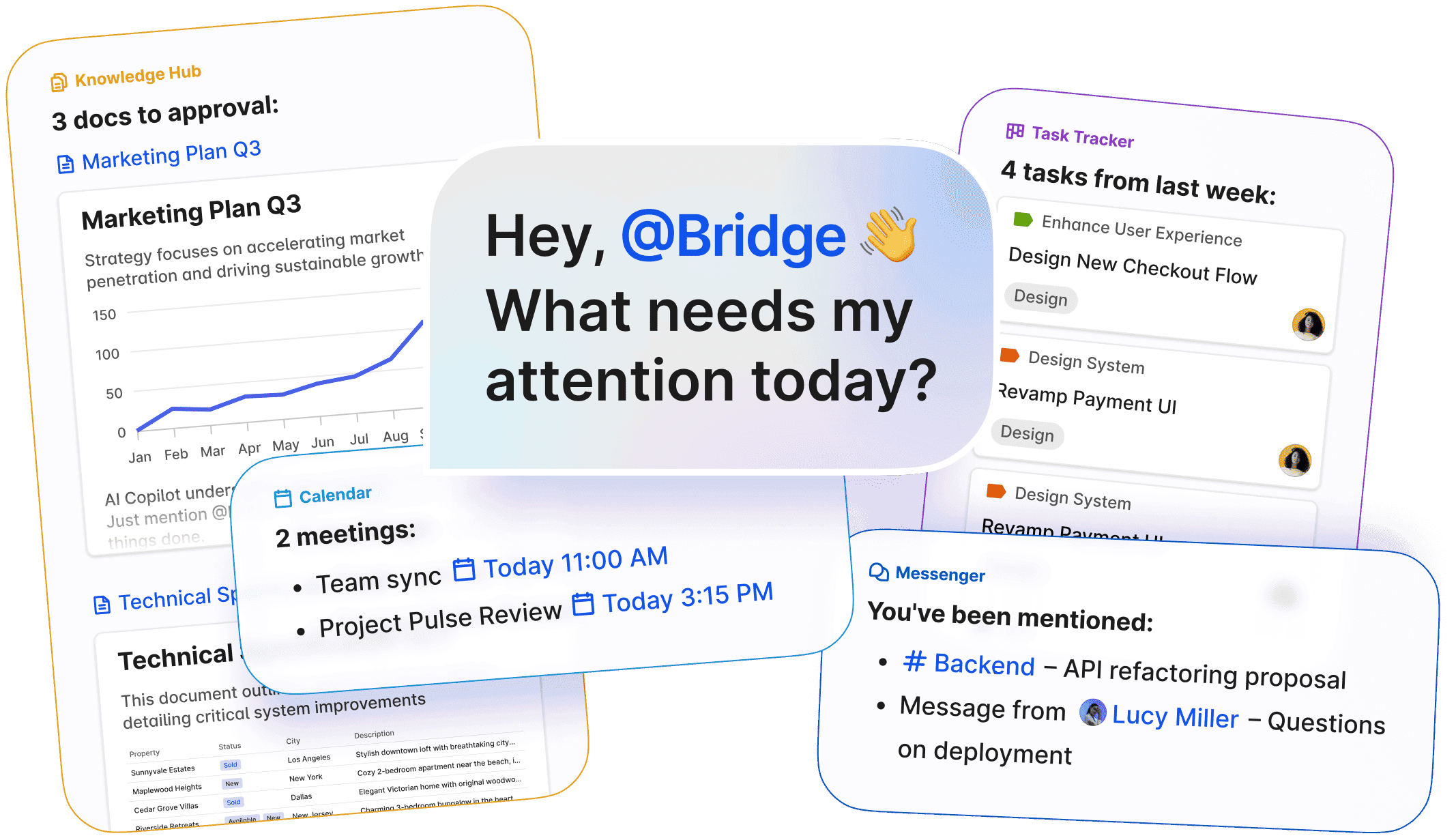
You chat, assign tasks, and pull data from documents or databases while tagging your AI teammate directly in conversations to handle the heavy lifting. At Bridge's core are modular AI agents—each one's "brain" is a customizable visual logic flow. Tune it in, turn it on, without dropping out of your workflow. You decide when it activates, what triggers it, where it pulls information from, and which tools it leverages. It becomes a new team personality, a junior specialist you can delegate routine work to: cranking out reports, handling support tickets, cleaning and reorganizing raw data, drafting legal documents or marketing copy, sifting through resumes and inviting candidates, flagging risks, and setting reminders. Needless to say, Bridge provides voice and video calls as well—optionally adding what was discussed directly into the team’s knowledge context.
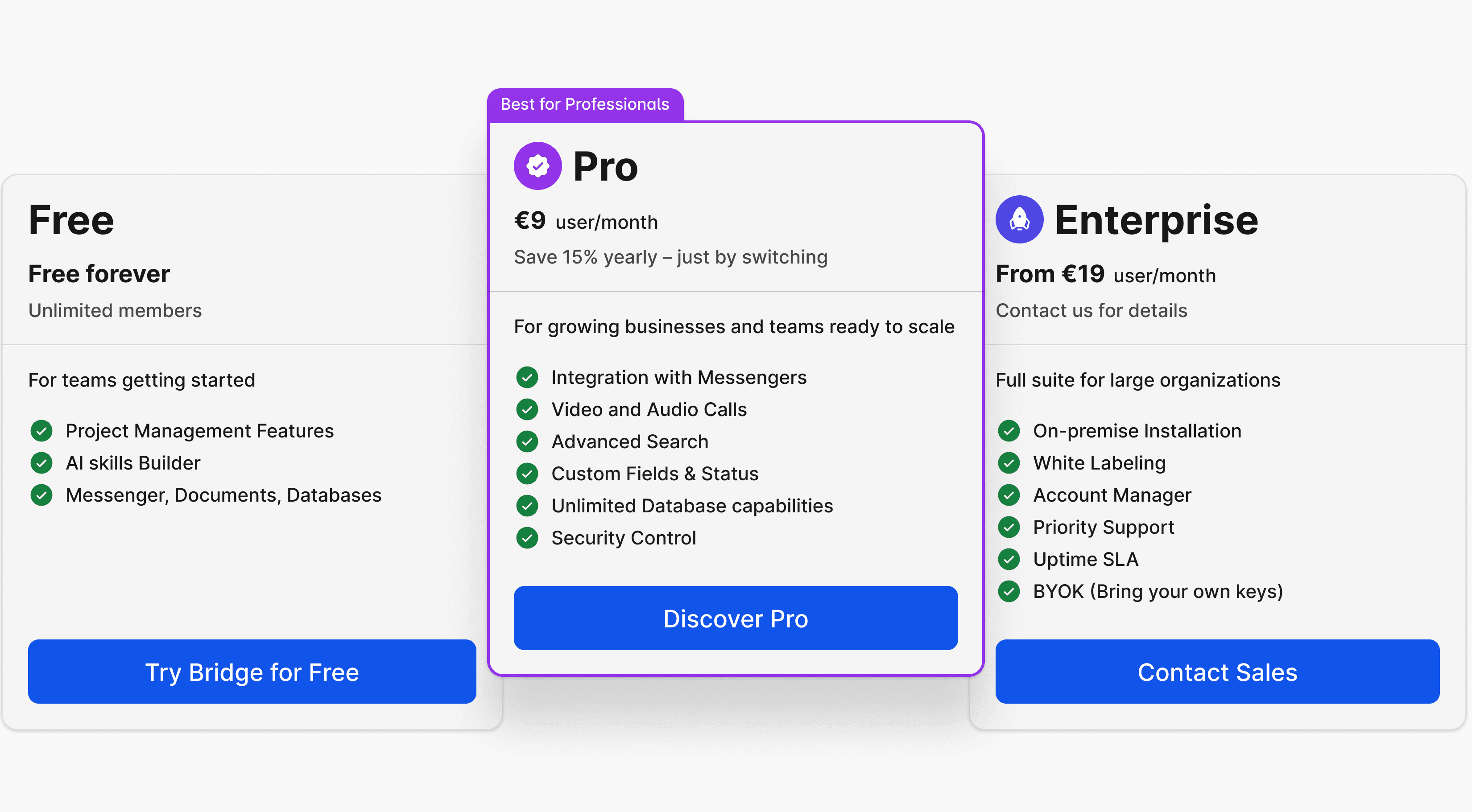
Pricing: Bridge offers a Free plan for teams just starting out, Pro at €9 per user/month (€90 annually) with advanced integrations, role-based access, and unlimited databases, and Enterprise from €19 per user/month with white-label branding, dedicated manager, SLA, and advanced security.
ChatGPT Team
Surprisingly, many teams overlook ChatGPT's simple "Share chat" function, which enables team conversations with AI. Building on that foundation further, ChatGPT Team transforms individual AI assistance into genuine team collaboration through shared workspaces, admin controls, and connectors. The platform enables custom GPT creation tailored to specific roles—marketing GPTs that know your brand voice, technical GPTs trained on internal coding standards and previous developments, and HR GPTs that onboard new employees using corporate documentation.
One standout case became widely known through Harvard Business School research. The study examined a specialized AI application for analyzing clinical documentation at Boston Children's Hospital. This team-based system boosted productivity across physicians, researchers, and administrative staff by integrating AI into internal operations. It delivered personalized responses based on actual workflows—identifying critical findings in patient notes and highlighting potential medication prescription errors.
The HBS research showed that employees with GPT-4 access completed tasks 25% faster while achieving 40% higher quality compared to colleagues without AI. The magic happened through deep integration: connectors to cloud drives created a shared context where AI understood not just immediate tasks, but project history, previous decisions, and corporate standards.
Price: $30/month per user (2-seat minimum)
NotebookLM Plus
Google's platform offers a research hub for teams through shared notebooks where participants work with viewer/editor roles, while AI becomes an expert on all uploaded team materials. Unlike other AI tools, NotebookLM doesn't hallucinate, or at least it is stated so by developers—it works exclusively with documents the team provides, offering clickable citations for every claim.
The standout feature is MindMap visualization, which helps teams explore any topic by showing connections between different sources. This reveals links that aren't obvious when studying documents individually. A Korean shipyard shared with us how they worked on improving boat dashboard usability and controls. After uploading dozens of research studies and measurements to NotebookLM, they got incredibly useful analytics that dramatically reduced the time needed to move from technical documentation to new design creation.
The uniquely powerful feature is Audio Overview, which transforms corporate documents into podcast-style conversations between two AI hosts—perfect for onboarding new employees or digesting complex information during commutes. Teams can listen to daily podcasts featuring new data without any production effort.
For asynchronous teams, the value is hard to overstate. Upload meeting transcripts, technical specs, and market research into one notebook, then ask NotebookLM to create comprehensive study guides in your preferred language.
Built-in analytics help managers track how team members use the shared knowledge base revealing the content that earns its keep — and the people who lean on it.
Integration: Through Google One AI Premium — $19.99/month,
Figma AI
In our experience, nearly every design team uses Figma—if not every team, period. And it deserves this ubiquity. Multiple designers, copywriters, and UX specialists simultaneously converge on prototypes like seagulls on a morning's catch at a pier. From management's perspective, involvement usually stops at comments, but Figma's AI can generate prototypes from text prompts—making it accessible even to those unfamiliar with UX principles or design tools. Sure, further refinement is typically needed, but what AI output doesn't require that? Research by Artefact Group showed that adding generative AI to Figma groupwork increased overall team activity and participant engagement by nearly a quarter.
One key collaborative feature is style and brand consistency corrections that AI automatically makes. It also adapts layouts across different devices and formats. This is Figma AI's core strength—people work on the main project while Figma takes over junior layout artist routine work: reformatting for different scales, formats, proportions, regional versions, whatsoever.
Figma claims something even more sophisticated: Design System Analytics—usage data on libraries, components, styles, and variables across teams—so you can spot what's adopted, what's detached, and what to deprecate. Plus, you can work on user-flow optimization, pairing Figma prototypes with testing tools (e.g. Useberry, Ballpark) to collect behavior data, then iterate your UX.
Pricing: Part of Figma Professional plans starting at $12/user/month
Replit Teams
Here's a tool designed specifically for developers. Replit provides a cloud-based development environment right in your browser, with collaborative debugging and AI code reviews enabled. Built-in assistants can create code from text descriptions, autocomplete functions, explain existing snippets, and draft new ones. Beyond coding, it enables one-click deployment in a shared environment with hosting, a database, one-click authentication—with no additional configuration required. Inviting team members is equally straightforward with one-click collaboration and clear role definitions: Admin, Editor, and Viewer permissions keep projects organized.
We know a startup that has extended Replit with voice coding capabilities. Just recently, team representatives told us they built a production-ready MVP in two weeks with a four-person team.
But sure, many tools now add AI to programming teams. GitHub with Copilot, Microsoft’s IntelliCode in Visual Studio, Google Colab with Gemini AI assistance, and the Eclipse IDE family all offer similar functionality for developers. Though, some simply execute this concept better than others. An AI-native product, built from the ground up with AI assistance integrated into every aspect of the development workflow, seems to be superior to a product with AI assistance bolted on.
Pricing: $35 per user per month with an annual payment
Cursor
Also AI-Native, and not Another IDE — it’s likely the most in-demand coding tool today. Anysphere, the company behind it, is valued at $9.9 billion (more than Swatch and American Airlines!), supporting over one million daily users and generating nearly a billion lines of code daily.
It's a Visual Studio Code fork packed with intelligent AI agents that understand your entire codebase. You can write or refactor code using natural-language prompts, apply bulk updates with multi-line smart completions, and run tasks autonomously via Agent Mode. Plus, there’s Bugbot, a new AI-powered debugger that flags logic errors from rapid “vibe coding.”
Pricing: Teams plan ($40/user/mo) includes background agents, Bugbot adds org-wide privacy, an admin dashboard, centralized billing, and SSO/SAML.
Miro AI
Gone are the days when Miro was just a slick generator of cute diagrams and flowcharts. With built-in AI, Miro has evolved into a mastermind of plans and schemes. You can feed it virtually any data—sticky notes, sketches, tables, text—and it grasps (and holds) the context, suggesting how to work with the content and what to transform it into. Miro "sees" your whiteboard the way you do, eliminating the need to explain context. AI Sidekicks—whether an Agile Coach, Product Leader, or marketing specialist—offer suggestions, comments, and templates directly on the canvas.
Miro enhances your team's mental mapping, transforming creative chaos into productive flow. Miro can prepare personalized change summaries since each member's last visit, automatically catching everyone up.
Pricing: Business at $16/user/month annually ($20 monthly), Enterprise pricing starting at $300/user annually
Loom
Atlassian's Loom serves as an intelligent AI companion for video meetings and screen recordings. It automatically detects rambling and cuts out pauses, "ums," and dead air, creating polished recordings without manual editing. After recording, Loom generates transcriptions, chapter summaries, and actionable follow-ups. One feature for development or support teams stands out: it can also automatically create bug reports from screencasts — directly pushing the ticket into Jira. For Dev and CX teams that saves hours daily in bug documentation that can compound into months of human-hours saved annually. For example, the educational startup team at Pearson saved hundreds of hours by automatically creating informative video tutorials from their demo calls, instead of relying on long emails or one-on-one customer training.
Pricing: Business + AI plan at $20/user/month
Microsoft 365 Copilot
The Windows overlord's Copilot—let's call it Clippy's much smarter grandson—integrates directly into the Microsoft ecosystem—Word, Excel, PowerPoint, Outlook. But for this article, we're particularly interested in its Teams integration, where, despite similarities to the already-mentioned Loom, it absolutely shines as a stenographer during meetings. Intelligent Recap auto-generates time-stamped highlights, decisions, and action items with speaker attribution and multilingual support. Voice isolation creates individual voice profiles and Teams can preserve and follow your thoughts while filtering background chatter and cross-talk. Combined with speaker recognition transcripts and recaps accurately attributes who said what. Beyond meetings, Copilot summarizes lengthy chat threads, answers open-ended questions about shared files, and drafts replies matching your communication style—all within familiar Microsoft interfaces teams already use daily.
Real-world validation comes from the UK government's cross-department trial involving 20,000 civil servants. Results showed participants saved approximately 26 minutes per day with Copilot—nearly two work-weeks annually—while reporting significantly less time spent on mundane tasks and faster catch-up in Teams meetings.
Pricing: $30 per user/month (add-on to qualifying Microsoft 365 plans)
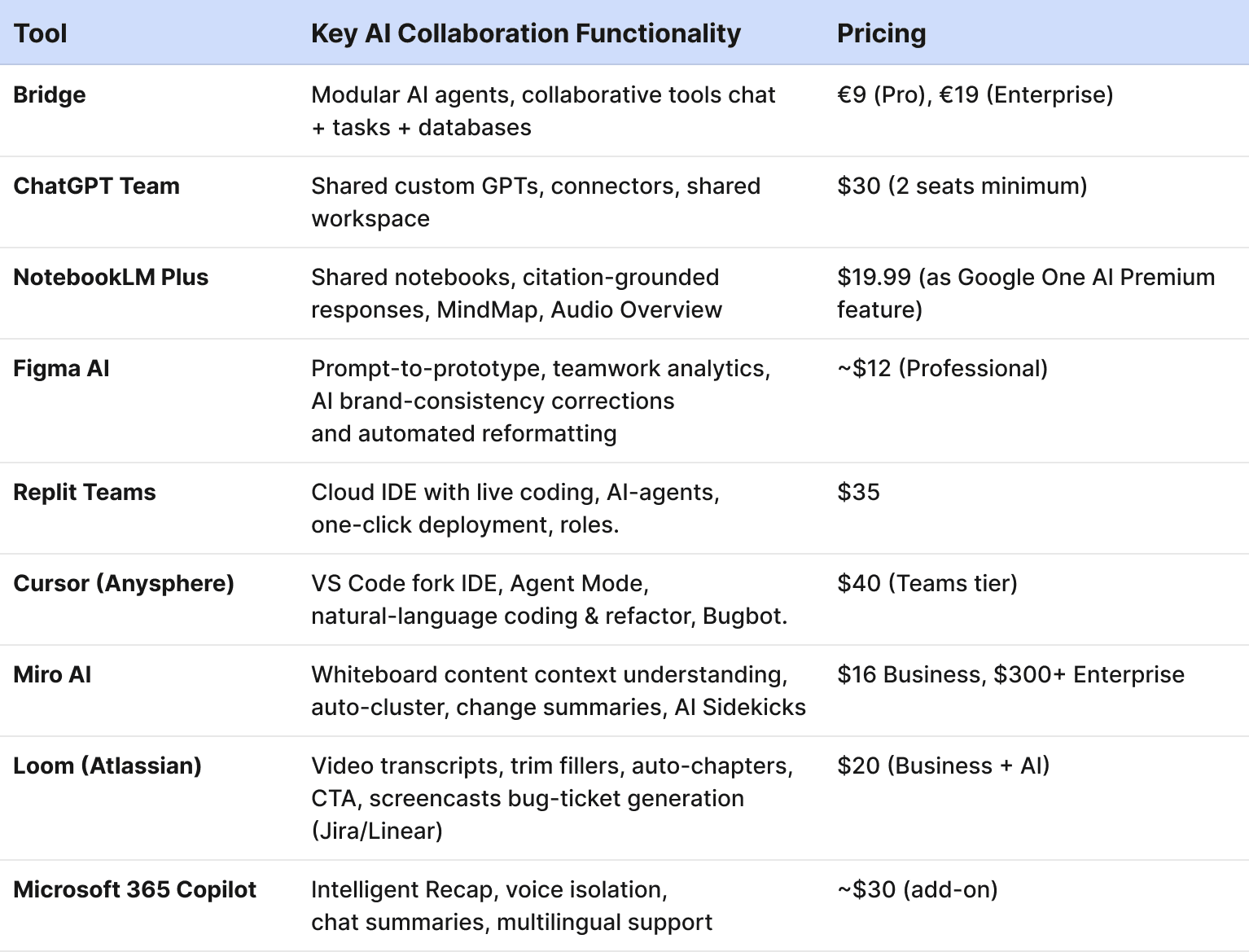
Why AI Collaboration Tools Makes Teams Stronger
Context-Aware Coordination: AI agents learn to observe team goals, rhythms, and member preferences. AI shifts from an assistive role to an active collaborator, coordinator, and mediator. They're also learning to align actions not just between team members, but between themselves. And they remember far more than we can.
Collective Expertise: Healthcare AI systems demonstrate this perfectly: when AI works alongside radiologists, clinicians, and data scientists, the combined result surpasses what each specialist could achieve individually. It creates highly professional councils—or boards, or committees, depending on the industry. Human judgment complements AI precision, creating hybrid intelligence that elevates entire teams.
Blind Spot Coverage: Real breakthroughs happen in areas where teams previously lacked specific expertise. AI fills these knowledge gaps while making everyone more capable, pulling the entire team upward through cumulative learning.
This isn't just "more hands"—it's a synthesis where AI-equipped teams learn faster, make fewer mistakes, and tackle deeper challenges than either humans or AI alone could ever achieve.
Practical Implementation Tips
- Start small. Try shared research notebooks and collaborative AI chats before rolling out comprehensive systems.
- Set up roles and access controls — not everyone needs admin privileges. Clear permissions prevent chaos and maintain security.
- Introduce the team to AI agents gradually. Show them to different departments, ask for input on prompts and workflows. Let teams shape how their AI colleagues behave.
- Measure response times on critical tasks before and after AI implementation. Quantify the impact to justify investment and identify optimization opportunities.
- Encourage asynchronous work, but remind the team that some colleagues are now available 24/7. This shifts expectations around response times and project velocity.
Looking Ahead: The Colleague Revolution
We’re not at Artificial General Intelligence yet—the point where machines outthink us across every domain. But today’s tools already simplify workflows and boost team efficiency in remarkable ways.
The platforms we’ve explored are early signals of this shift. Whether it’s ChatGPT Team creating shared context, NotebookLM acting as a research partner, or Bridge’s modular agents taking on routine tasks, hybrid teams of humans and AI are beginning to take shape.
Building these partnerships demands new habits of interdisciplinary collaboration and mutual trust—patterns we’re only starting to map. The learning curve is steep, adoption uneven, but something fundamental is shifting: AI is no longer just a tool. It’s becoming a colleague. And let’s be honest—everyone wants colleagues who are smart, not boring, and generally a sweetheart. But we’re welcoming the era of colleagues you can’t out-coffee.

