How to Create a Knowledge Base

Here’s a neural map of the human brain: thousands of nodes, countless pathways. That’s how knowledge is encoded and preserved in each of us. This—when strengthened—is intelligence: we learn, we store, we practice fast retrieval. Used pathways get stronger; idle ones fade.
Now scale that to a company. Many minds join together to learn, discover, invent, and ship. They exchange useful and sensitive information, which should be stored somewhere. When organizational knowledge is compact and easy to find—when it is converted into a shareable, searchable, and easily updated form—the organization moves faster and wastes less.
Fragmentation is the enemy. When knowledge is strewn across chat DMs, Google Docs, and someone’s “personal” Notion, you don’t have a knowledge hub—you have drag. Versions fork, no one is sure what’s current. Studies consistently show knowledge workers spend a sizable slice of the week searching or re-creating unformation. IDC reports roughly 16% of time goes to search alone, with more lost to consolidation; McKinsey estimates better internal knowledge practices can lift productivity by 20–25%. The exact percentages vary, but the direction doesn’t. The cure is the one modern platforms preach: converge on a single source of truth or keep paying the context-switching tax as progress devolves into chaos. There’s a BridgeApp to map and organize this sprawl—we’ll walk through it later in this piece.
The fastest operational wins come from shrinking search/ask/rework time. The job of a knowledge hub is to turn private pathways into a shared, searchable structure, so teams act faster and stop losing context to memory or time. A well-built hub deflects repeat questions, speeds decisions, improves onboarding, and cuts support volume through self-service. In short, it moves teams from “who knows this?” to “it’s documented—ship it.”
This guide walks through how to create a knowledge hub step by step, which features matter in 2025.
What is a Knowledge Base?
A knowledge base (or knowledge hub) is a structured, searchable repository of your company’s institutional memory: how things work, why decisions were made, and what to do next. In practice, it’s your secure cloud knowledge base that powers discovery, decision-making, and self-service—internally across teams and externally for customers. Think of it as a team wiki fused with living process docs and a help center, all in one.
Who needs it (and why)?
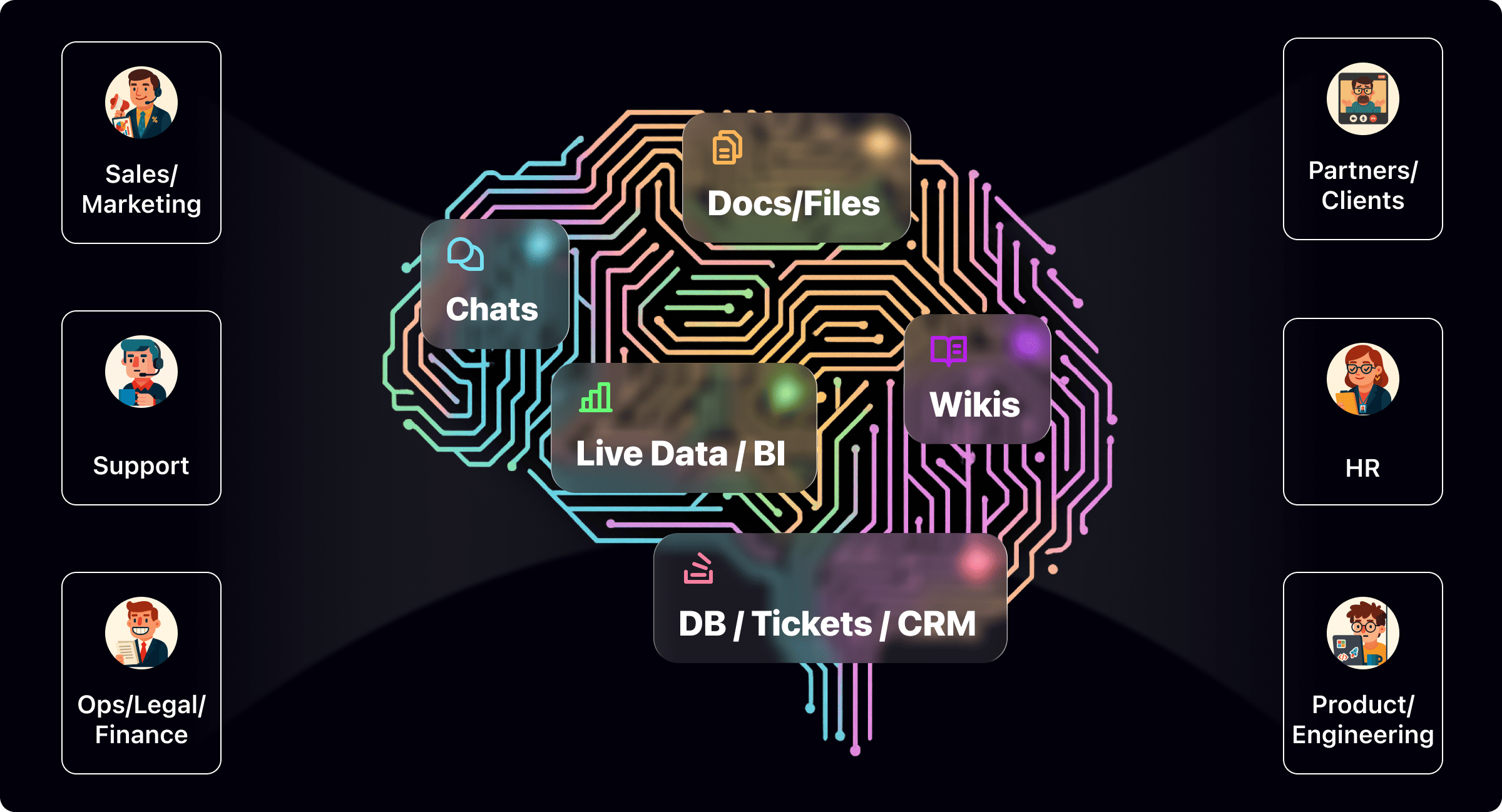
- Support & Success teams use it to deflect repetitive tickets with self-service articles and to feed chatbots with trustworthy answers.
- Product & Engineering rely on it to capture architectural decisions, runbooks, postmortems, and internal APIs—cutting down on “tribal knowledge.”
- Ops, HR, Legal, and Finance need it to standardize policies, SOPs, and checklists for compliance and repeatability.
- Sales & Marketing depend on it to keep narratives, messaging, and playbooks consistent and current.
A knowledge hub isn’t abstract — it shows up in daily workflows. You can publish a template library for internal documentation, from onboarding checklists to incident runbooks. You can capture meeting decisions and link them directly to specs, issues, tasks, and dashboards, so context never goes missing. You can curate a customer-facing help center for self-service, deflecting repetitive questions. Any team member — living person or bot — can run a search through documents to answer queries like ‘what changed in policy X last quarter?’ or ‘show me similar incidents and solutions that worked.’
Non-negotiable requirements for a Knowledge Hub in 2025
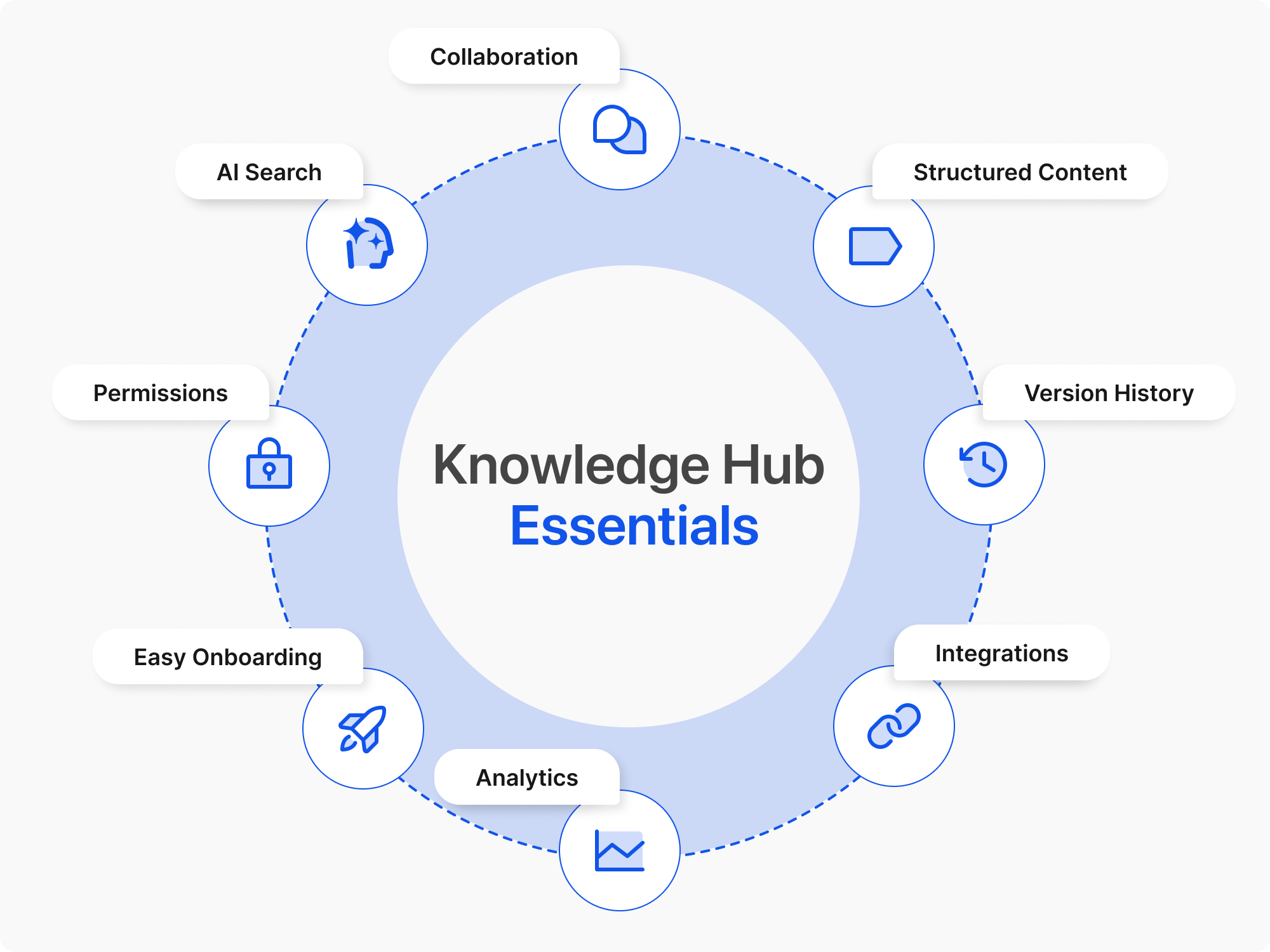
- AI-powered search with contextual suggestions — so answers appear by meaning, not just by matching keywords.
- Real-time collaboration with inline comments — so teams co-edit instead of emailing versions around.
- Structured content (sections, relations, tags, auto-tagging) — so knowledge stays organized and discoverable at scale.
- Version history and review workflows — so you always know who changed what }and can restore trust quickly.
- Permission management with SSO and roles — so sensitive docs stay secure while access is friction-free.
- Integrations with Google, Notion, CRM, and wikis — so knowledge can be pulled in from the tools where collaboration has already taken place.
- Content analytics (search terms, time-to-answer, gaps) — so you can measure usefulness and spot what’s missing.
- Easy onboarding for authors and readers—so the hub itself propels the team, and the team, in turn, propels the hub—ensuring adoption sticks and it never becomes shelfware.
Main Steps to Create Your Knowledge Hub

Step 1 — Research & Planning
Start with intent, not tools. Define what your hub is supposed to achieve and for whom:
- Audience. Is the hub purely for internal teams, or will partners and external users also have access?
- Knowledge fields. Collect core domains from subject matter experts and stakeholders. What types of data belong here, and how should they be structured and presented?
- Problem focus. Identify the specific topics, needs, or processes your hub should cover to maximize impact.
- Signals. Track what people are already asking for—support tickets, Slack/Teams threads, CRM notes. Guides like Help Scout’s emphasize pairing audience clarity with measurable goals (e.g., cutting repeated “how-to” tickets by 20% within 90 days).
- Data protection. Define which security standards and compliance requirements the hub must meet, and ensure alignment with relevant privacy and regulatory frameworks.
Step 2 — Structuring: Information Architecture
A clear information architecture is what prevents your hub from turning into yet another document graveyard. Build an intuitive spine for your hub—one that reflects how your org already thinks and works:
- Top-level categories. Mirror the mental models of your team and match your workflows—for example: Product and Engineering docs, Policies and Playbooks (strategic guides), Runbooks (step-by-step operational checklists), Help Center for external users, and Onboarding materials for new hires.
- Shallow hierarchies. Keep it flat: avoid more than three levels deep. Anything buried too far won’t be found or maintained.
- Tags. Use them to slice content across categories—e.g., Security, Onboarding, Payments, Compliance. Tags give you a second navigation layer without clutter.
- Connections & relations. Link related docs—design doc ↔ decision log ↔ runbook—so knowledge isn’t locked in silos but flows as a network.
Step 3 — Content Creation
Make “good enough and up-to-date” your north star.
- Run an AI content audit first. Inventory existing databases, chat history, and document folders—auto-tag, cluster, de-duplicate, and generate “finding aids” (indexes) that wire your hub for fast discovery.
- Write for self-service. Use clear titles, short intros, step lists, and screenshots/GIFs. Multi-format docs always win.
- Standardize structure. Rely on templates for knowledge base articles (overview → steps → checks → links) so every page feels familiar.
- Assign ownership and cadence. Every page needs an owner and a review cycle, visible up front.
- Capture adjacent knowledge. FAQs, glossaries, and edge cases should live as separate but linked artifacts—close enough to find, distinct enough to maintain.
- Automate the boilerplate. Use document automation for release notes, changelogs, and routine updates. Keep version history clean and searchable.
Step 4 — Tools & Platform Selection
Once you’ve mapped your structure, the next step is choosing a platform that can actually sustain it. A modern environment for a knowledge hub should bring together all the non-negotiable requirements outlined above. The exact fit depends on your context, but the principle is the same: pick the tool that keeps knowledge searchable, current, editable, verifiable, and ready to grow.
Step 5 — Launch & Adoption
A knowledge hub only works if people actually use it. Start by seeding the hub with the 30–50 most common questions—support issues, onboarding needs, and critical SOPs—so value is visible from day one. Promote clear paths by weaving the hub into chats and tools people already use, and by adding a global shortcut—an easy, memorable way to reach it from anywhere. Teach search actively: give examples like “try reset 2FA” or “refund policy” so people learn to query instead of asking.
To make contribution part of the culture, create rituals—sprint ‘doc days,’ release checklists that include knowledge base updates, and postmortems that always produce a page. Back this up with AI agents that detect overlapping or duplicate entities across docs, and auto-suggest either consolidation into a single canonical source or mirrored updates to prevent drift. Make it clear that every employee should know how to add potentially valuable information for further assessment—whether it’s a quick note, a spreadsheet, or a photo series. Finally, design easy onboarding: every new hire should get a guided tour and a ‘first doc’ task, so using and enriching the hub becomes second nature.
Step 6 — Maintenance & Improvement
Once adoption rituals are in place, the real challenge is keeping the hub alive.
- Review analytics monthly. Track zero-result queries, stale pages, and outdated screenshots to see where the hub is slipping.
- Support owners with prompts. Provide contextual suggestions like “related docs to refresh” so upkeep feels guided, not random.
- Enforce version history and review dates. Every page should have a visible trail and a freshness deadline.
- Prune with purpose. Retire, merge, or redirect low-value pages—don’t let the garden overgrow.
- Close the loop. Let readers rate articles and pipe low scores to owners. Feedback loops are the single most reliable way to keep a knowledge base useful.
Key Features of a Modern Knowledge Hub if rolled out on BridgeApp
AI-powered search & contextual suggestions
Semantic AI search understands intent, not just keywords. Specific AI agents, triggered by @mentions in live chats, deliver contextual suggestions—policies, runbooks, or decisions—so you find real answers, not just related pages or files.
Structured content & template library
Multi-format docs mix text, tables, and embeds without context-switching. Hierarchical structure, tags, and connections turn scattered info into structured content. A consistent template library keeps every article skimmable and dependable. And AI agents handle auto-tagging to make future searches faster and more accurate across your unified workspace.
Real-time collaboration
True real-time collaboration means comments, suggestions, tasks, and even inline AI assistance for summarizing, formatting, and linking related knowledge. Docs live and breathe when teams co-edit—without the version-ping-pong.
Version history & approvals
Trust requires traceability. Full version history includes side-by-side comparisons and optional review gates for audits and change control.
Permission management & security
Granular permissions and role-based access give different teams and users the right level of visibility, with the option to roll out the entire system on-premises. Not all knowledge is equal—apply least privilege by default, and open access only where it creates value.
Integrations & knowledge workflows
Set up imports and migrations from popular tools like Confluence, Google Docs, and Notion, and extend them with automation hooks that power knowledge workflows.
Widgets
Embed live components (dashboards, data cards, visual elements) to make docs dynamic and actionable at a glance.
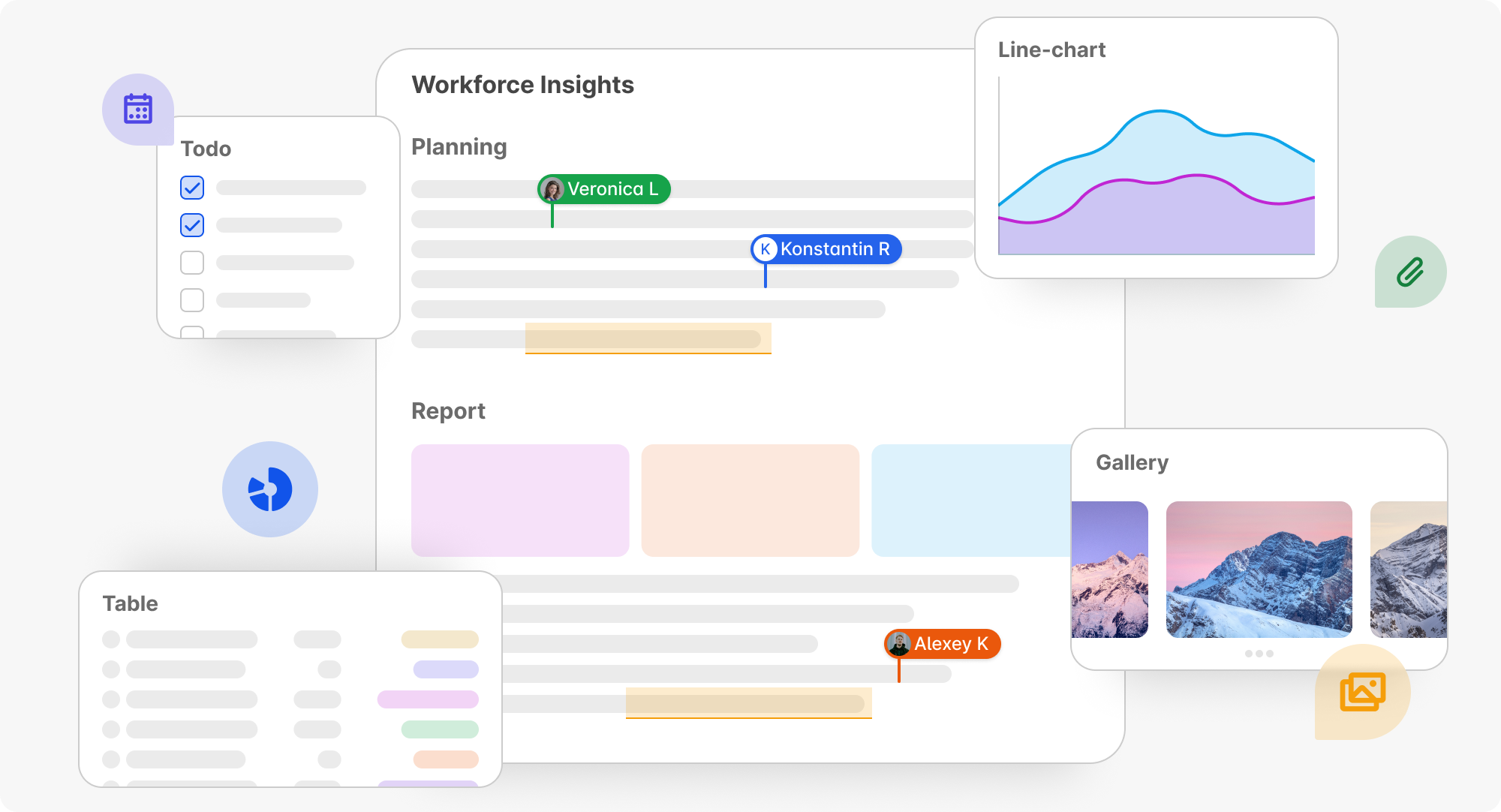
AI collaboration & automated upkeep
AI agents support more than tagging—use them to propose content updates, spot duplicates, draft boilerplate sections, and auto-suggest linkages. The hub can partly self-drive its own evolution.
Content analytics & feedback loops
Agents also maintain your docs backlog: closing gaps, retiring stale pages, consolidating duplicates, drafting boilerplate, and suggesting links. What gets measured gets maintained—zero-result queries, freshness scores, and article performance guide are turning into new owner's tasks.
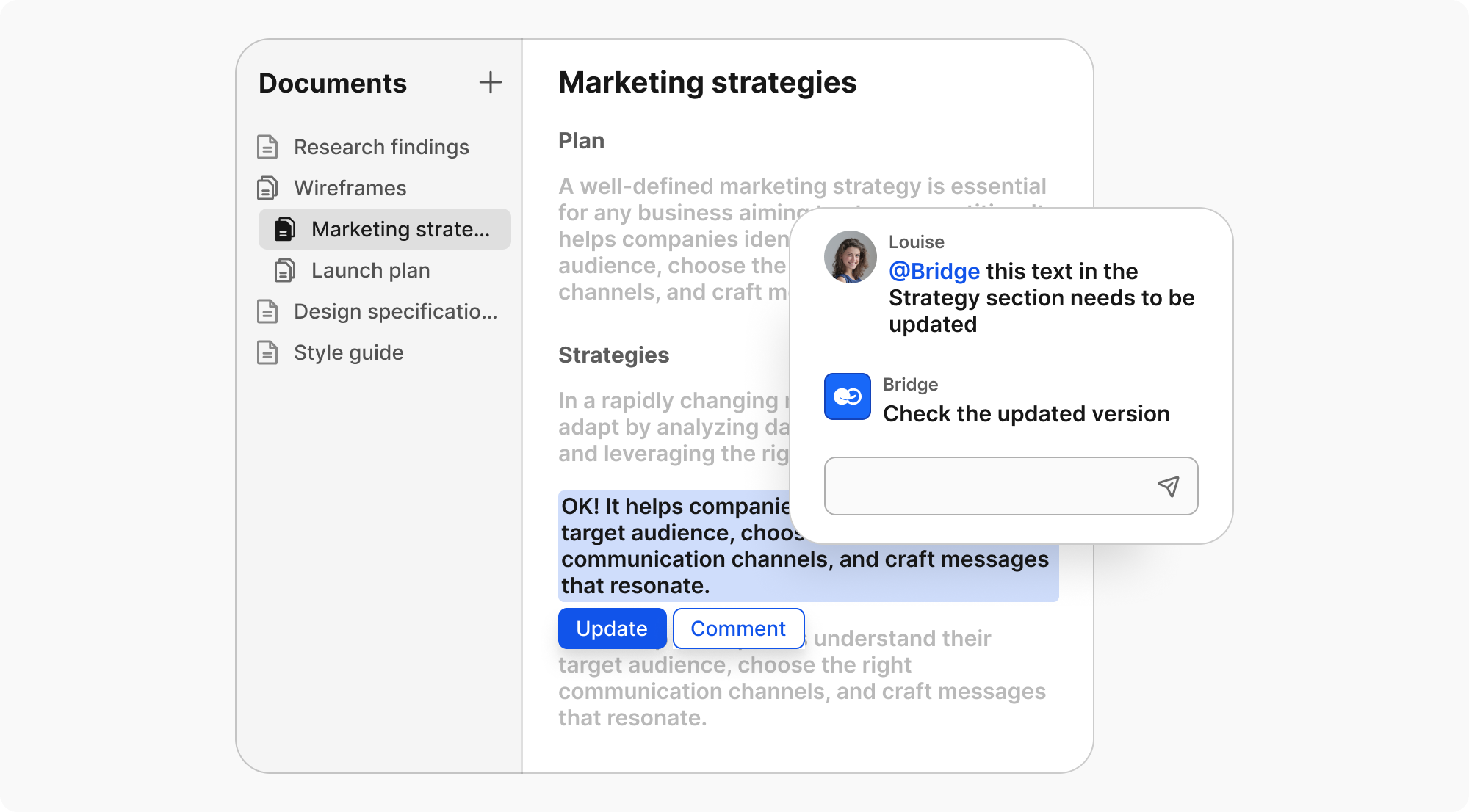
Migration & onboarding
Guided importers and onboarding tours help teams ship a usable hub in days, not months. Adoption stalls if moving in is painful or authors feel lost.
Quick FAQ: Best Practices & Mistakes to Avoid
Q: What is most important for a knowledge base in one sentence?
A: A great knowledge base is built for self-service, structured around tasks, powered by AI search, guided by a template library for internal docs, anchored by clear ownership and review dates, and improved continuously through content analytics.
Q: What are the most common knowledge base mistakes?
A: Category bloat, stale content, keyword-only search, and no owners. Tool sprawl is close behind—multiple partial sources fracture trust. Consolidate into a unified workspace and let real-time collaboration keep one source of truth current.
Q: Which analytics matter for improving a knowledge base?
A: Track zero-result searches, search→click rate, freshness, duplicate count, broken links, and contributor activity. Prioritize fixes by impact (top queries first) and share a one-page monthly summary so action is visible.
Conclusion
A good knowledge hub pays off quickly, whether you’re a 15-person startup or a global organization. Remarkably, the mechanics don’t change with size. Clear structure and steady maintenance turn scattered documents into a reliable system that propels progress.
If you want all of that in one place, BridgeApp is a great option, especially for small-to-medium remote businesses and AI-native teams. BridgeApp unifies documents, tasks, databases, and AI agents in a secure workspace and it won't take long to set up.
Ship your knowledge hub with BridgeApp!
Free trial and enterprise plans with guided migrations available.

