AI Agents Beginners' Guide

“A single 60-liter tank of gasoline holds the energy equivalent of 48 men working nonstop for an entire month” — a metaphor Buckminster Fuller used to explain what he called “energy slaves.” He coined the term to measure modern conveniences in units of invisible, tireless labor — not performed by people, but by machines and fuel. By the end of the twentieth century, the average American had more than 8,000 such energy slaves at their disposal, according to The First Measured Century.
And now — more. A new class of tireless laborers has arrived: AI agents, the thinking cousins of those energy slaves. Picture ten interns running 24/7—handling research, procurement, logistics, legal briefs, accounting, customer support, whatever’s on your list. We’ve got them wrapped around our finger, and soon every knowledge worker will be managing a growing crew of these digital associates.
The questions write themselves: How much power will they add to our swarm of energy slaves? By how many multiples will the output of human work expand?
In this piece, we tackle the hottest questions about AI agents: what they’re already capable of, how they make teams collaborate smarter, which tools are driving the shift, and what the future of work looks like when your colleagues might be artificial.
1) What is an AI agent (in normal words)?
An AI agent is software that goes after a goal on your behalf. It can reason, decide which steps to take, and use tools—(other software through APIs, browsers, files)—to get results. Unlike a simple chatbot, it doesn’t just generate text: it can keep track of context (memory and state), plan ahead, and act in external systems when triggers fire.
It also knows how to communicate—inward and outward. It can communicate with the people who built and use it, report on how it’s functioning, and adjust its behavior. Just as easily, it can talk outside: with customers, prospects, partners, supervisors—or even with devices (often more reliably than a human). If needed it can talk to other AI agents, coordinating tasks between them.
Think of it as a junior teammate with “API hands”: able to plug into systems, fetch data, run workflows, and even coordinate tasks.
Authoritative definitions from Google Cloud, IBM, or AWS line up on this same picture. Autonomy plus tool use is what makes software an agent rather than just an algorithm.
2) What agents can already do (today)?
AI agents fall into several broad types, depending on what kind of “hands” they bring to the team:
1. Analytical / Research / Knowledge agents
These agents know your organization’s brain inside out. They remember past conversations. They do research and keep its data in memory. They master the organization’s knowledge base—documents, manuals, FAQs, wikis. They can update these resources as new questions come in, turning scattered information into institutional memory.
2. Communication agents
These keep conversations flowing. They respond in messengers, track client threads, log new leads into the CRM, ping managers when a dialogue goes cold, and even draft polite follow-ups. Some cluster feedback, run sentiment analysis on tickets, or scan social channels to spot complaints early. Think of them as tireless account or support managers who never miss a beat.
3. Decision agents
A decision agent acts like a diligent secretary. In real-world workflows, teams are flooded with data—tickets, emails, metrics, prices, geodata. This type of agent filters out the noise, narrows options to a manageable shortlist, and presents a clear picture, helping people choose the most reasonable course under given conditions. Usually it’s also smart enough to weigh probabilities, highlight the most viable paths, and often break large tasks into subtasks, check for duplicates, and assign tags. Some even mediate disputes by evaluating chances or offering a third perspective—or, if needed, flipping a virtual coin to break a deadlock.
4. Execution agents
These are the doers. the ones who actually push buttons and get things done. They can place an order, trigger a payment, send notifications, set reminders, or even manage compliance pipelines like KYC/AML. In engineering teams, they quietly back up repositories, generate release notes, or roll out service updates. These agents are like invisible errand runners: not glamorous, but indispensable. They keep the machinery of business running smoothly while everyone else focuses on the bigger picture.
5. Dev agents
These read and update code repositories, reason about issues, and draft patches—an emerging capability benchmarked in software-engineering tests.
6. Infrastructure monitoring agents
These agents keep watch over the health of your systems. They monitor networks, servers, and applications, raise alerts when something goes wrong, and sometimes even apply fixes automatically. Think of them as tireless system admins who never sleep—catching malfunctions before users notice and pointing human administrators toward the fastest path to resolution.
6. Creative agents
Focused on generative work, they produce marketing copy, visuals, or even design prototypes. These agents free humans from blank-page anxiety and accelerate creative iteration.
7. Multi-agent Orchestrators
Finally, some agents don’t solve problems directly but coordinate a team of other agents: distributing tasks, keeping them in sync, and reporting back to humans. Bridge itself is conceived as an environment where such orchestrators can exist.
It’s worth noting that agents can work both on the web—through realistic browser testbeds—and locally in sandboxed environments, driving calendars, file ops, and document assembly. They can serve as personal enablers or coworkers with their own scope of tasks. And while human checkpoints still dramatically increase reliability, agents are rapidly improving.
3) Will AI agents save my time?
Most probably, yes. But—as always—it depends on setup and implementation.
This is the productivity paradox in action. Take a Code Agent that’s misconfigured: the time it saves writing code is eaten back up by verification and debugging. One study of experienced open-source developers even found that AI tools increased task time by 19%, despite developers perceiving themselves as 20% faster.
When they’re set up properly, though, AI agents absolutely save time. They automate repetitive, low-value tasks, organize schedules, and provide drafts or personalized support—freeing teams to focus on higher-impact work. In some cases, they can compress hours into minutes by instantly responding to customers, scheduling meetings, or processing routine inquiries 24/7.
4) How do I know if a task is a good fit for an AI agent?
Here’s a simple checklist you can use. If the answer is “yes” to more than four of these checks, it’s probably worth handing it off to an AI agent.
✅ Repetitive: Does the task happen again and again, with little variation?
✅ Rule-based: Can you describe the steps clearly, like a recipe or checklist?
✅ Low stakes: If the agent makes a mistake, is it easy to review or fix?
✅ Time-draining: Does it take hours of human time without requiring deep judgment?
✅ Data-heavy: Is it about sorting, extracting, summarizing, or responding based on structured info?
✅ Always-on need: Would it help if this ran 24/7 (e.g. customer inquiries, monitoring)?
5) Where do AI agents fail & how do we evaluate their trustworthiness?
Agents still stumble on brittle UIs, ambiguous instructions, misuse of tools, prompt-injection, and anything that requires long-horizon planning.
For enterprises, adoption means serious safety checks. The priority is preventing catastrophic actions (think: deleting user accounts). The principle is simple: test AI models as rigorously as you test software. That means repeatable tasks, replayable scenarios, guarded credentials, and rollback plans.
We’re repeating for the engineers in the back: Treat eval as CI — tests + zero-trust + blue-green deployment. Benchmarks like ST-WebAgentBench point the way.
6) What can be delegated to AI agents first (over the next month)?
Back-office work
A wide range of back-office tasks are perfect candidates for early delegation. Agents can wrangle databases and spreadsheets, extract data for reuse, assemble reports, schedule calendar items, provide starter templates, and handle routine paperwork.
Sales
Sales teams often spend hours consolidating key details into one page for call prep or filling out CRM records. Agents can research and evaluate leads, update contact information, and generate prep packs. While AI isn’t closing deals on its own, it ensures humans walk into meetings sharper and with less manual drudgery.
Support
Customer support and operations are full of structured, repetitive tasks that agents handle well. Think of agents enriching tickets with context, routing them to the right queue, or suggesting instant step-by-step solutions for simple inquiries. Experiments like WorkArena show that these kinds of tasks can be delegated with clear guardrails in place, cutting resolution times without cutting corners.
7) Are my competitors already implementing AI agents?
We don’t know for sure. But the hype is very real: adoption is exploding.
So while the momentum might feel like hype, it’s undeniable—backed by capital, deployments, and enterprise belief. Businesses always crave for workers who never sleep, have the skills to use various software, and can take some initiative where allowed.
A recent survey shows that 51% of companies already use coding agents in production, and 78% have active implementation plans. Venture investors have poured billions into agentic AI startups, including about $2.8 billion in just the first half of 2025. Big players are all in: AWS launched Bedrock AgentCore, a fault-tolerant framework with checkpointing, recovery, in-browser agents, code interpreters, and soft-spin scaling—plus an AI Agents Marketplace with hundreds of ready-made solutions. Amazon’s CEO Andy Jassy didn’t just talk—he projected there’ll be billions of agents in the wild.
Meanwhile, Bridge rolled out a team-workspace platform built for this new reality—where task coordination and natural-language collaboration flow seamlessly across a hybrid team of agents and humans.
8) How does implementing AI agents affect ROI?
That varies a lot by industry, scope, and quality of deployment. But some studies and case reports show that ROI can be massive when agents are targeted at the right bottlenecks.
Loan processing: That very elaborate study, published in August 2025 in the International Journal of Computer Applications, found that ROI on AI investments in mortgage processing more than doubled—from 15% to 35%. The gains came from a sharp drop in operational costs—down by 60%—which in turn accelerated loan throughput at the same rate, letting firms process more loans with the same resources. The mean time to review a document fell from eight hours to just two, a 75% efficiency boost that directly translated into both higher profitability and greater capacity.
Customer support: One recent review reports that AI in customer service pays back handsomely—$3.50 in return for every $1 invested, with top performers hitting as high as 8× ROI. Australia’s NIB insurance shared a telling use case of their AI assistant that handles 60% of routine inquiries, trimming agent call volume by 15% and delivering $22 million in savings since 202, serving a growing customer base without adding staff. Microsoft in 2024 reported over $500 million saves by weaving AI into its business operations, from call centers to sales, boosting productivity across the board.
Personalized marketing: McKinsey research shows that AI-driven personalization boosts marketing ROI by 10–30% on average, with many organizations reporting around a 25% uplift in campaign effectiveness. A more recent survey refines that picture, confirming a ~25% average ROI increase, with 72% of advertising leaders noting clear performance gains after scaling personalized advertising.
So, when scoped tightly, AI agents don’t just shave minutes—they rewire processes, cutting cycle times, lifting capacity, and generating double-digit ROI uplifts.
9) What are the next breakthroughs in AI agents?
Anthropic’s CEO Dario Amodei, cited by Axios, is blunt: up to half of entry-level office jobs could vanish within five years.
And agents aren’t staying on screens. They’re edging into the physical world, starting to control real equipment. Inside Amazon’s hush-hush Lab126 a new team is wiring agentic AI into warehouse robots. The bet: upgrade today’s single-purpose machines into generalist helpers that can unload trailers, spot faulty parts, and follow natural-language commands. For Amazon, that means faster delivery, smoother holiday peaks, and lower emissions. For everyone else, it’s a glimpse of the next act: AI agents swapping chat threads for conveyor belts.
While one giant is wiring agents into robots, another is revolutionizing agentic shopping. Just as this piece was finished—back in the old days we used to say “as the issue was put to bed” — OpenAI unveiled the Agentic Commerce Protocol (ACP), set to transform e-commerce from day one.
That is an open standard that allows AI agents, users, and merchants to complete purchases seamlessly inside chat or conversational flows. An ACP-enabled agent can surface products that fit your criteria, present you with options, and run built-in safeguards such as minimal data sharing, scoped payment tokens, and step-by-step confirmations (including the final “yes, pay”). For merchants, it reduces friction: if you already use Stripe, enabling agentic payments is literally a one-line code change.
Agents inside Bridge can work with ACP too — so while some teammates manage your tasks and documents, others can help you shop. Today, it’s still single checkouts, but it won’t be long before agents handle bulk office supplies or order spare parts for an entire fleet.
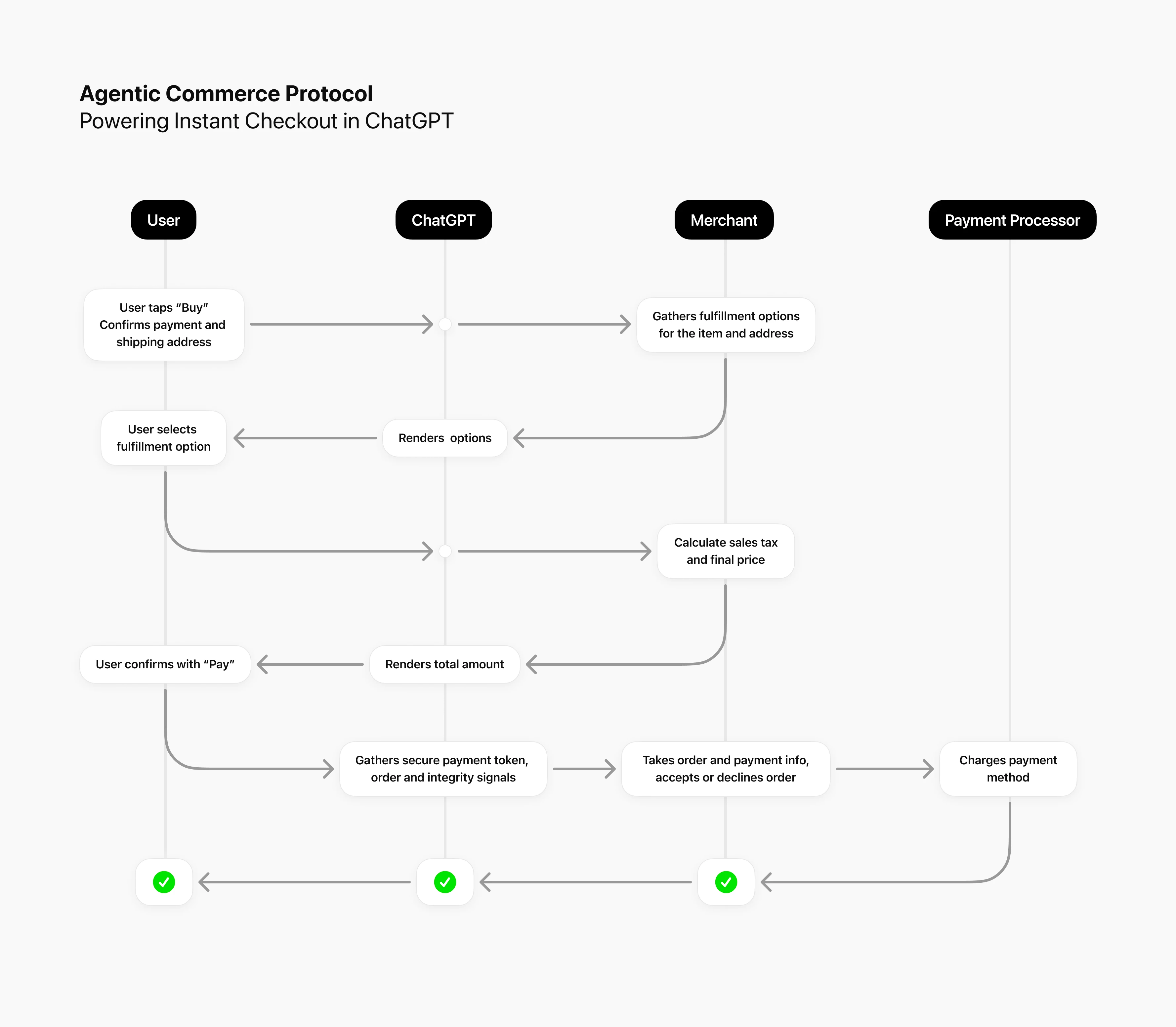
10) How to choose a platform for AI agentic deployment?
The safest way to roll out is with HITL (human‑in‑the‑loop) gates—most agent‑proposed actions should remain under human control, with options to approve, modify, or deny.
Bridge — Secure team collaborative workspace where chat, tasks, and docs live together. You create agents visually—no coding required—by dragging and dropping steps into place. Then, triggered by their @mention in the same chats where the human team operates, they immediately appear to start operation. helps you set goals and wire agents into daily workflows fast. On-premise deployment is available for regulated orgs or security-conscious teams.
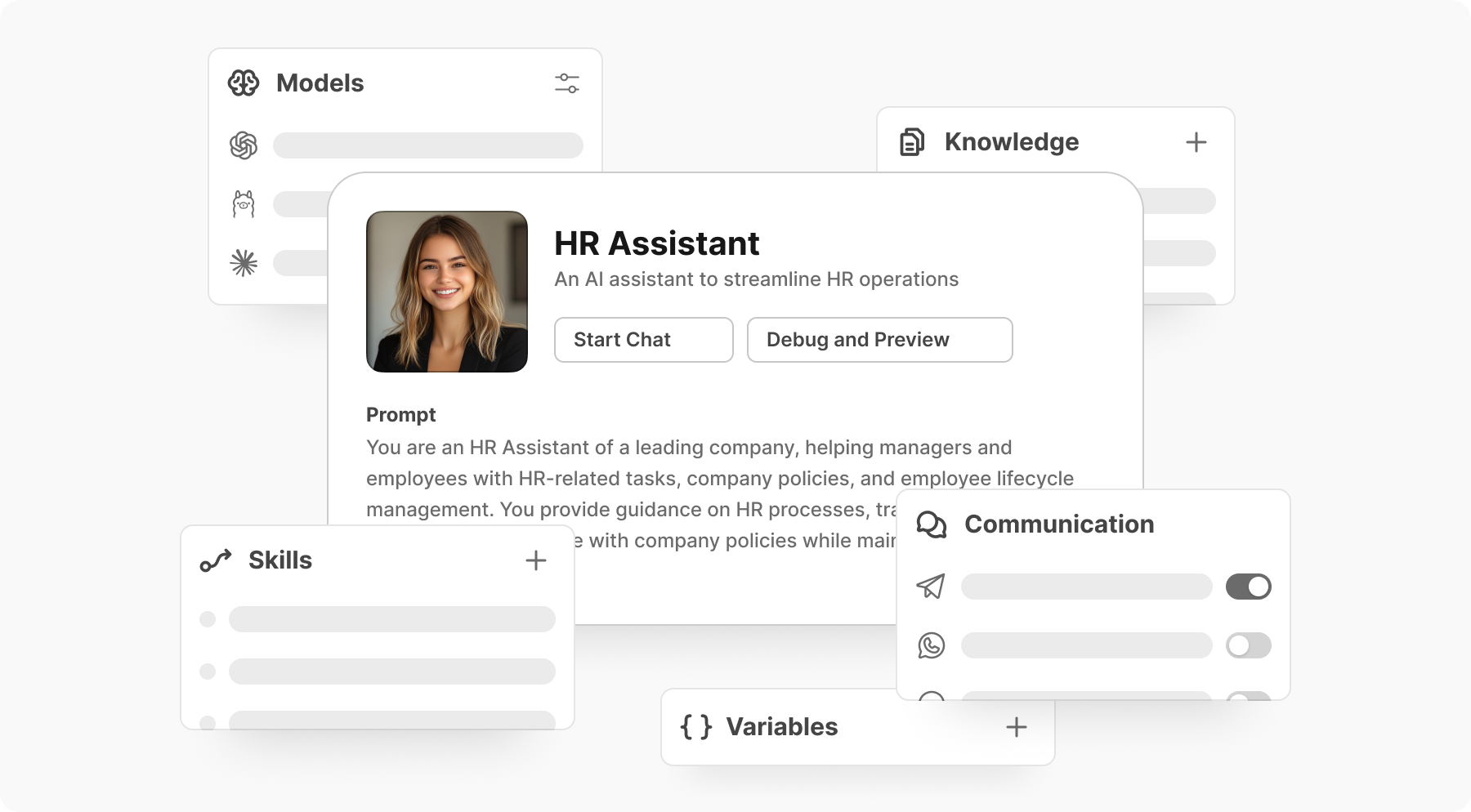
- n8n — a development environment where AI agents can be embedded as execution nodes within broader pipelines. While non-coders can compose flows through a similar GUI, the open-source codebase allows engineers to extend functionality, manage dependencies, and instrument error-handling with retries.
- Make — a large-scale integration fabric with native agent modules. Workflows have thousands of integrations and can be parameterized to accept natural-language input, dynamically resolve goals, and adapt orchestration logic at runtime.
- Relay.app — A HITL-oriented automation layer. Agents execute within controlled loops: task queues, inbox-driven approvals, checkpoint validation, and deterministic retries. Designed for environments where predictability, auditability, and explicit sign-off are operational requirements.
- LangGraph (LangChain) — A stateful orchestration framework for long-running AI agents. Provides SDKs for Python/JavaScript, runtime persistence, graph-based control flows, and granular observability. Suitable for hybrid or self-hosted deployments where debugging hooks, scaling primitives, and execution guarantees are essential.
10) AI agents Architecture 101
Start small, keep oversight, scale what works. Begin with a planner–executor loop and a few well-scoped tools. Evolve to multi-agent setups when responsibilities truly diverge (say, a researcher, a router, an implementer). Use frameworks that offer conversation patterns, can pull data, call tools, and let you monitor state.
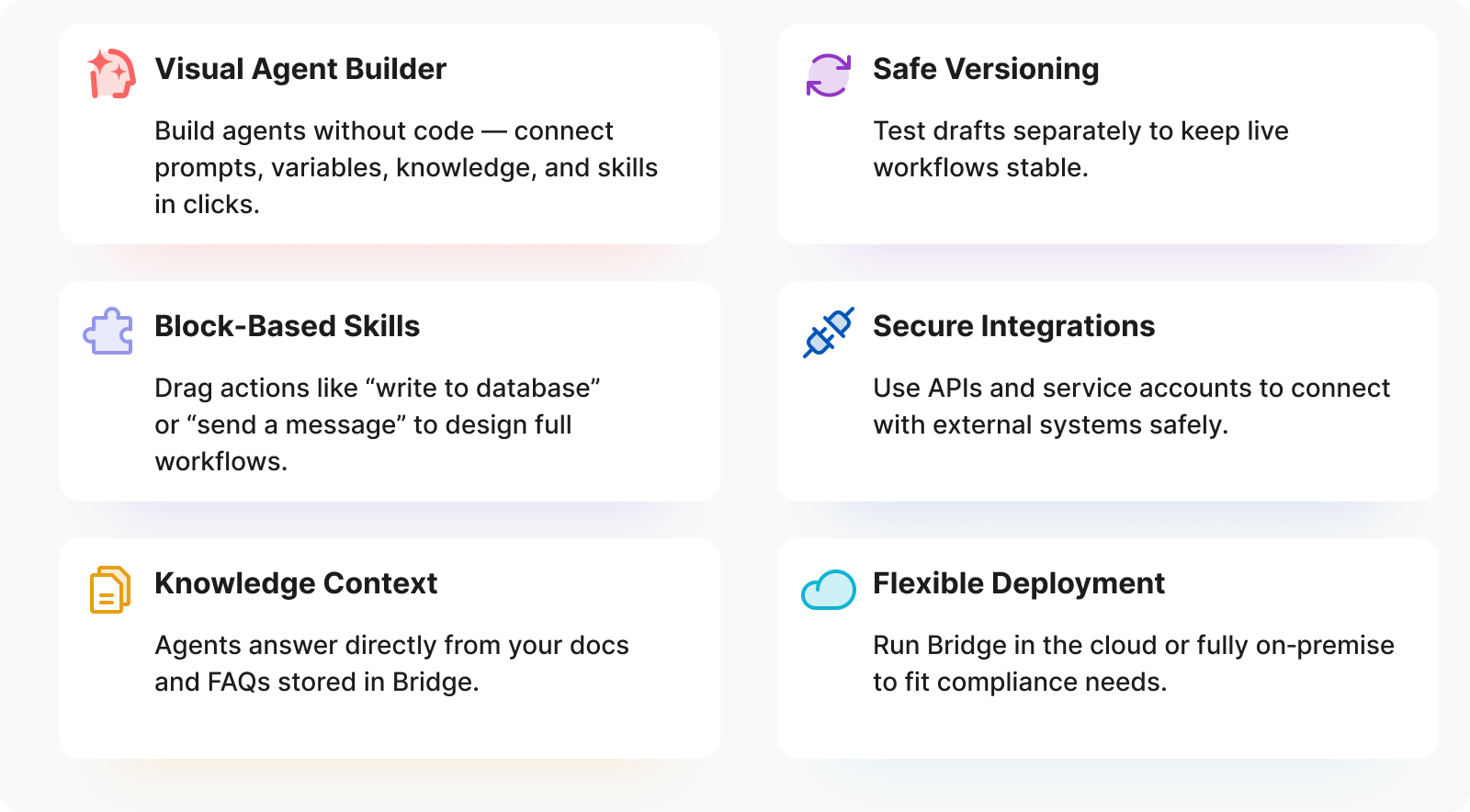
Bridge makes this tangible:
- Native agents can be created in a visual editor, no code required. Each agent combines a prompt (behavior), variables (inputs), knowledge (docs or data sources), and skills (actions like “write to database,” “send chat message,” or “generate report”).
- Skills editor works as a drag-and-drop flow. Connect blocks like Database → Create Entry, Chats → Send Message, Agents → Generate Message. This lets you chain “get data → record → notify team” without touching code.
- Knowledge grounding means agents can consult live team docs as context. A support agent, for example, can answer straight from the FAQ you store inside Bridge.
- Versioning allows draft vs. stable releases, so you can experiment without breaking workflows.
- Integration layer: Bridge databases expose APIs and support service accounts, allowing secure connections to external systems.
- Deployment: You can run Bridge in the cloud or on-premises, which matters if you’re in a regulated industry.
In practice, a rollout looks like this:
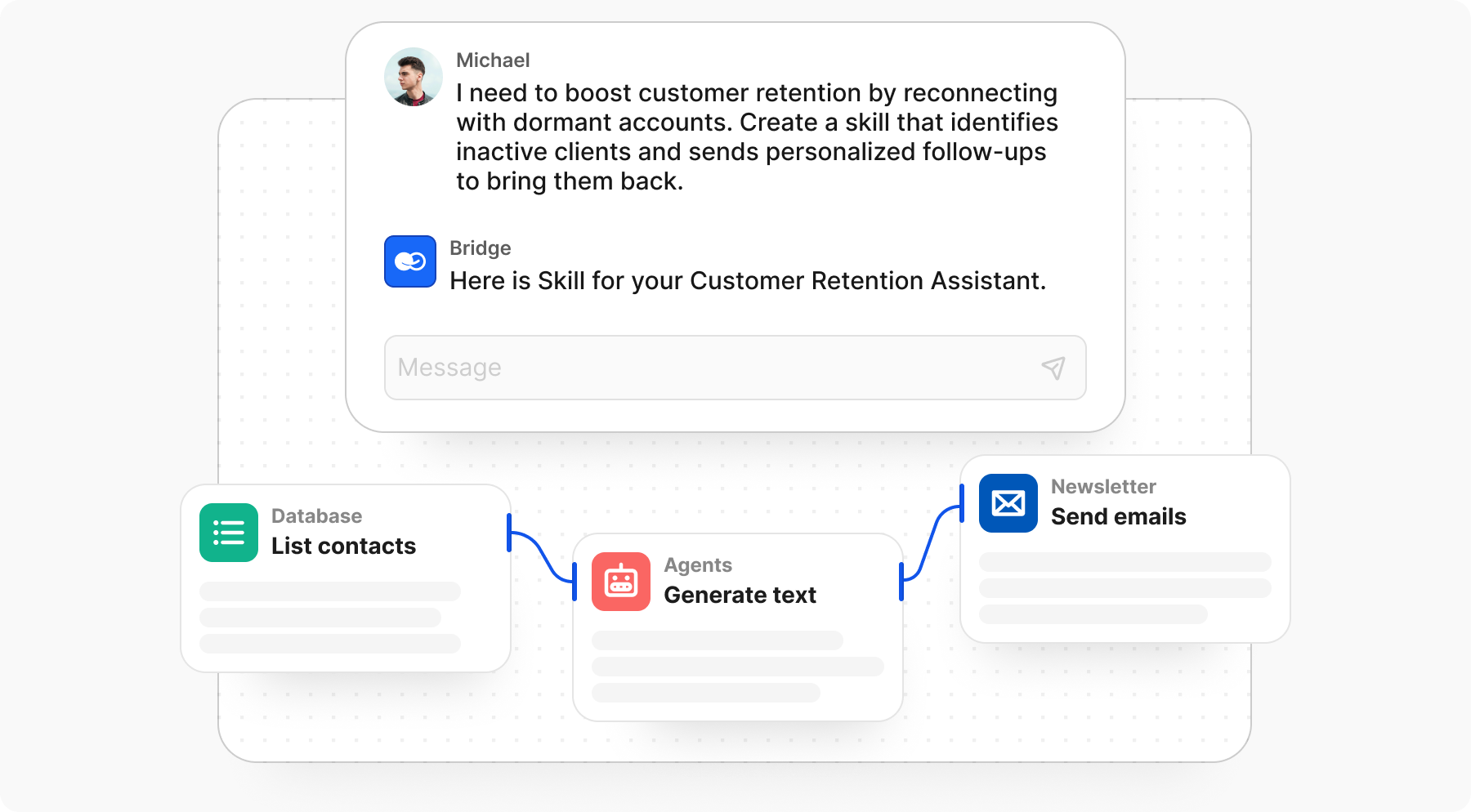
- Set up one or two scoped agents inside Bridge (e.g., “expense logger,” “meeting note taker”). Define their system prompts, skills, and descriptions, swapping blocks to change the sequence of actions, data sources (databases), and processing steps.
- Wire them into chats or tasks where humans already work, so outputs are visible and can be challenged or adjusted in context.
- Test them in draft mode, refine their skills and knowledge grounding until the flow is reliable.
- Once the loop behaves predictably, scale to more complex roles—or even multiple agents working in tandem.
That way, you move from single-loop agents to a multi-agent workplace, while keeping humans in the driver’s seat through chat visibility, versioning, and everyday oversight.
Conclusion
So, back then, Fuller’s “energy slaves” multiplied muscle; now they multiply mind. The advantage will go to those who learn early how to scale them across teams and organizations.
That’s where Bridge comes in—a human-agentic, interoperable, auditable workspace built for collective prosperity. Start with a small crew. Build through a user-friendly interface. Measure impact. Feed results back into shared benchmarks and civic use cases.
And we’ll witness the agent-per-person ratio climb. Networks of agents won’t just optimize a single company; they’ll balance energy use, smooth supply chains, accelerate disaster response, reinforce public health, and drive climate adaptation. The more we align local agents with real tasks and goals, the more personal leverage compounds into planetary good. Our AI interns are on their way to becoming ubiquitous assistants.
Try Bridge — the Human-AI collaboration platform that unites your team's chat, tasks, documents, and databases with intelligent AI agents in one secure workspace.
Glossary
AI agent — Software that can pursue a goal on your behalf. Unlike a chatbot, it can plan steps, use tools (like APIs or apps), and act inside external systems.
API (Application Programming Interface) — A set of rules that lets one piece of software talk to another. Think of it as a translator between programs.
Multi-agent orchestrator — An AI system that doesn’t do tasks itself but coordinates several other agents like a team manager.
HITL (Human-in-the-Loop) — A design principle where humans approve, modify, or deny an AI agent’s proposed actions before they’re executed.
Back-office work — Routine internal tasks like data entry, report generation, and scheduling—low visibility but essential for keeping a company running.
CRM (Customer Relationship Management) — Software used to track leads, customers, and interactions.
KYC / AML — Compliance checks in finance:
- KYC = “Know Your Customer,” verifying a client’s identity.
- AML = “Anti-Money Laundering,” monitoring transactions to prevent illegal activity.
Sandbox (here “Sandboxed environment”) — A safe, isolated environment where agents can test actions without harming real systems or data.
Skill — A predefined action or capability that an AI agent can perform (for example, “write to database” or “send a message”), created and managed through visual skills editor inside Bridge.
Prompt (here “System prompt”) — The initial instruction or context given to an AI agent that defines its role, goals, and behavior; it acts like the rulebook the agent follows when performing tasks.
Prompt injection — A type of attack where malicious instructions are hidden inside a user input, tricking the AI into misbehaving.
Eval / Benchmark — Tests to measure how well agents perform. Example: ST-WebAgentBench, a benchmark for web-based agents.
Zero-trust — A security principle: never automatically trust a system or user, always verify before granting access.
Blue-green deployment — A software rollout method with two identical systems (blue and green). New versions are deployed to the inactive environment, tested, then all traffic is switched over—with the ability to instantly roll back if something breaks.
ROI (Return on Investment) — A measure of financial gain from an investment, usually expressed as a percentage.
Agent-per-person ratio — A way to describe how many AI agents each human might supervise or collaborate with in the future.
On-premise deployment — Running software on a company’s own servers rather than in the cloud, for security or regulatory reasons.

