Help CenterMobile App
Mobile App & Desktop App
BridgeApp offers a full-featured mobile application (iOS & Android), enabling you to stay connected and manage work on the go — with the same capabilities as on a desktop.
Mobile App
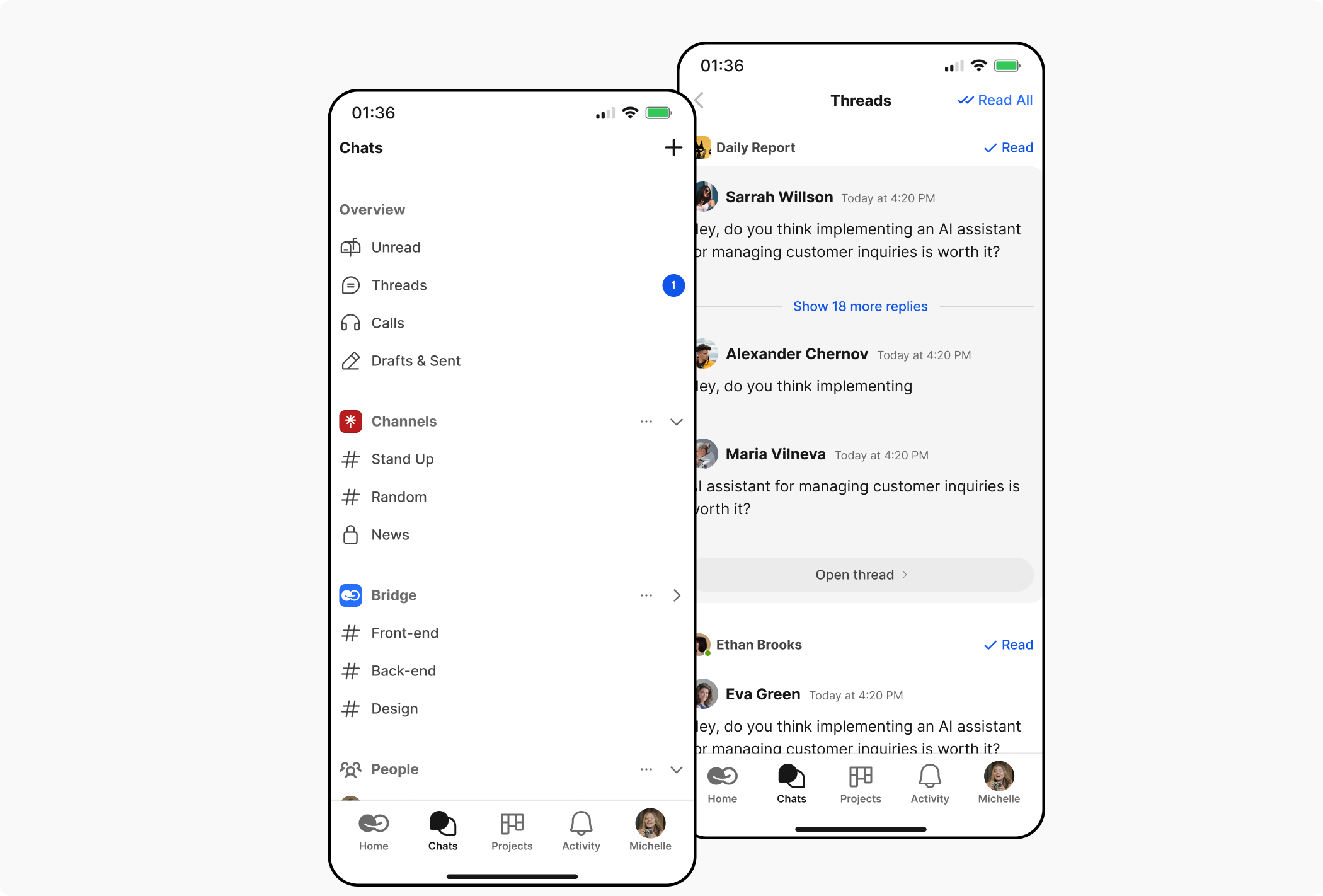
Chats and Threads
- Support for channels, team-based groupings, and threaded discussions
- Quick navigation through unread and active conversations
- Mentions, files, and attachments work just like in the web app
- Full interaction with AI agents directly inside mobile chats
Agent Integration
- All AI agents created in your workspace are fully supported
- Upload documents, issue commands, and receive reports — all from your phone
- Personalized conversations: agents understand message context and history
Task Tracker
![]()
- Visual Kanban board view
- Grouping by epics, assignees, or other parameters
- Filters by labels, statuses, and priorities
- Add tasks directly to Backlog, Board, or Archive
- Create, assign, and update tasks on the go
Control in your pocket:
- Fast tab switching: Home, Chats, Apps
- Instant notifications for important actions and updates
Desktop App
In addition to the web and mobile versions, BridgeApp offers native desktop applications for Windows, macOS and Linux.
This gives users:
- A focused work environment without the distractions of browser tabs
- Native system notifications for new messages, task updates, and agent activity
- Quick-launch access from the taskbar (Windows) or Dock (macOS)
The BridgeApp desktop app delivers performance, stability, and productivity — right where you work.
Subscribe to BridgeApp’s news and updatesGet top tips and guides. Straight to your inbox, once a month.